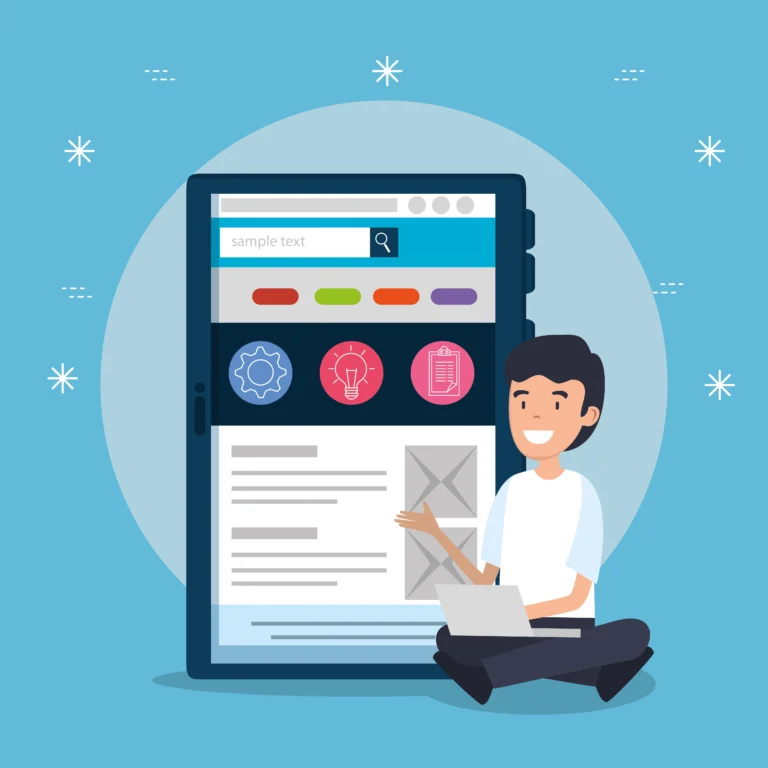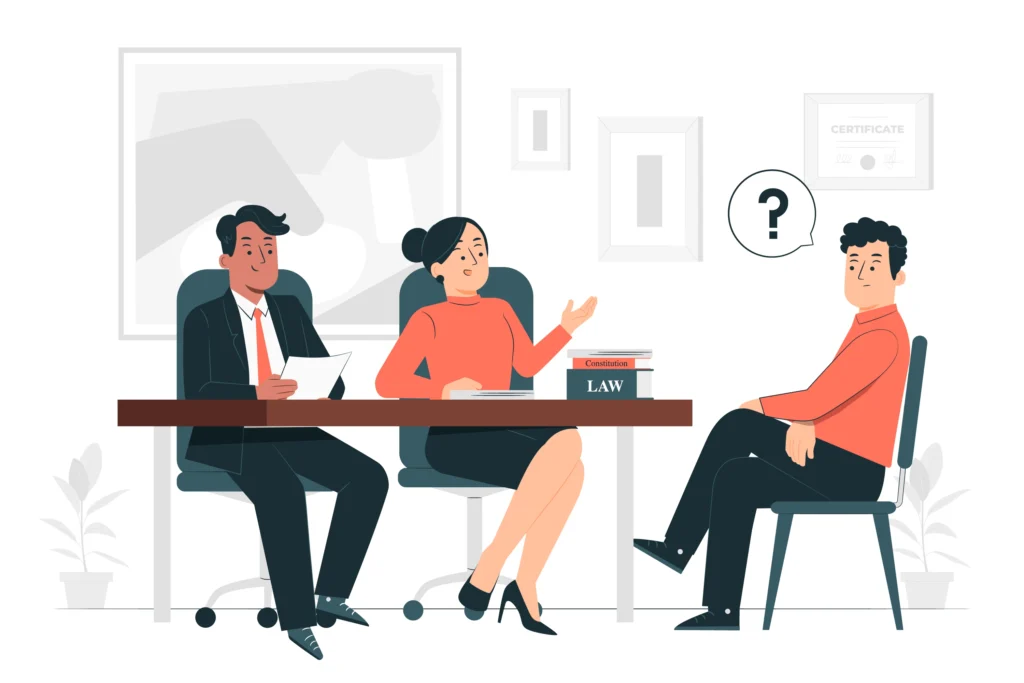How to Write a Professional Resume

Having a well-crafted resume is important for landing your dream job. It’s like having a special key that opens doors to exciting opportunities. When your resume is impressive, companies will reach out to you for interviews.
However, if your resume is not up to par, you may end up waiting for a long time without any response.
So, how can you write a resume that catches the attention of HR managers?
Don’t worry, we are here to assist you!
In this guide, we will provide you with a step-by-step approach to create an excellent resume. We will use simple and easy-to-understand language. You will gain valuable knowledge about crafting a winning resume, including:
How to Write a Resume in 11 Steps:
- Choose the right format
- Include your contact information
- Write a summary or objective
- Show your skills
- Talk about your work experience
- Mention your education and certifications
- Add extra sections
- Customize for each job
- Use clear and simple language
- Check for mistakes
- Save and send it correctly
Send us your details, we will provide with a perfect resume for getting a job
Choose the right format
Selecting the appropriate format is crucial when creating your resume. It’s important to choose a format that aligns with your experience and highlights your strengths effectively. There are two popular formats you can consider:
Chronological Format: This format focuses on listing your work experience in reverse chronological order, starting with your most recent job. It highlights your career progression and demonstrates your growth over time. It’s ideal if you have a stable employment history and want to showcase your career trajectory.
Functional Format: The functional format emphasizes your skills and abilities rather than your work history. It allows you to highlight relevant skills and achievements that are transferable to the desired position. This format is suitable if you have gaps in your employment history, changing careers, or limited work experience.
You can also opt for a combination format that combines elements of both chronological and functional formats. This format allows you to highlight your skills and achievements while still showcasing your work history in a chronological order.
Consider your specific circumstances and choose the format that best presents your qualifications and experiences to make a positive impact on potential employers.

Choose the right format of resume
Make sure to include your contact information at the top of your resume. This makes it easy for employers to reach out to you. Include the following details:
Full Name: Write your full name in a clear and prominent manner at the top of the resume. Use a slightly larger font size to make it stand out.
Email Address: Provide a professional email address that you check regularly. Avoid using unprofessional or overly casual email addresses.
Phone Number: Include a reliable phone number where employers can reach you. Double-check that the number is correct and ensure that you have voicemail set up if needed.
LinkedIn Profile or Website: If you have a professional LinkedIn profile or personal website relevant to your career, include the URL. Make sure your LinkedIn profile is up to date and presents a positive image of your professional background.
By including this information, employers can easily contact you for further communication or interview opportunities. It’s important to ensure that your contact details are accurate and easily accessible.

Write a summary or objective
When writing your resume, it’s essential to include a summary or objective statement that provides a concise overview of your skills, experience, and career goals. This section allows employers to quickly understand your qualifications and assess your fit for the job. Here’s how to craft an effective summary or objective:
Tailor to the Job: Customize your summary or objective statement to align with the specific job you’re applying for. Review the job description and identify the key skills and qualifications they are seeking. Incorporate relevant keywords and showcase how your background matches their requirements.
Highlight Your Skills: Highlight your most relevant skills and strengths that make you a strong candidate for the position. Focus on the skills that directly relate to the job and set you apart from other applicants. Use concise and impactful language to convey your capabilities.
Showcase Career Goals: Briefly mention your career goals or what you hope to achieve in the position. This helps employers understand your motivations and how this job fits into your long-term plans. Be specific but concise in expressing your aspirations.
Keep it Concise: Aim for a summary or objective statement that is no longer than a few sentences. Keep it focused and avoid excessive details. Remember, this section is meant to provide a quick snapshot of your qualifications, so be concise and impactful.
Example Summary: Results-driven marketing professional with a proven track record of developing and executing successful digital marketing campaigns. Skilled in data analysis, SEO, and social media marketing. Seeking a challenging role in a dynamic organization where I can leverage my skills to drive business growth and exceed targets.
Example Objective: Motivated recent graduate with a passion for graphic design and a strong proficiency in Adobe Creative Suite. Seeking an entry-level position in a creative agency where I can contribute my design skills and collaborate with a talented team to create compelling visual content.
Remember to regularly update and tailor your summary or objective statement as you apply for different roles. This section serves as a compelling introduction to your resume and can greatly influence employers’ initial impressions.
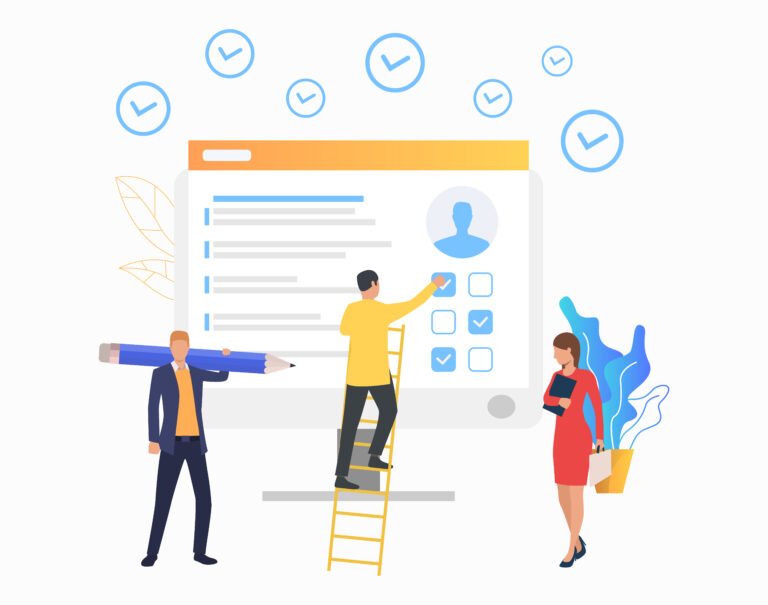
Show your skills
When showcasing your skills on your resume, it’s important to include both technical skills specific to the job and transferable skills that demonstrate your abilities beyond the technical aspects. Here’s how to effectively present your skills:
Identify Relevant Skills: Review the job description and identify the key skills and qualifications they are seeking. Highlight the skills that directly relate to the job and are essential for success in that particular role.
Technical Skills: Include technical skills that are relevant to the job. These can be specific software or tools, programming languages, or industry-specific knowledge. For example, if you’re applying for a software developer role, you might list skills like Java, Python, or web development frameworks.
Transferable Skills: Highlight transferable skills that showcase your ability to succeed in various professional environments. These skills are applicable across different roles and industries and include things like teamwork, communication, problem-solving, leadership, adaptability, and critical thinking.
Organize Your Skills: Present your skills in a clear and structured manner. You can use bullet points or create a separate section specifically dedicated to your skills. Group similar skills together and prioritize those that are most relevant to the job.
Provide Examples: Whenever possible, include specific examples or achievements that demonstrate how you have applied these skills in previous roles or projects. This helps to substantiate your claims and provides evidence of your proficiency.
Example:
Technical Skills:
- Programming languages: Java, Python, C++
- Web development: HTML, CSS, JavaScript
- Data analysis: SQL, Excel, Tableau
Transferable Skills:
- Effective communication and interpersonal skills
- Strong problem-solving abilities
- Proven ability to work well in a team
- Attention to detail and organization
- Leadership and project management
Remember to be honest in your skills assessment and only include those skills you are proficient in. Avoid using generic or vague statements and be specific about the skills you possess. This will help employers understand your capabilities and assess your fit for the job.

Talk about your work experience
When describing your work experience on a resume, it’s crucial to provide relevant details that showcase your accomplishments and responsibilities. Here’s how to effectively highlight your work experience:
Start with the Most Recent Job: Begin with your current or most recent job and work your way backward. Include the following information for each position:
- Company Name: Mention the name of the company you worked for.
- Job Title: State your job title or position.
- Employment Dates: Specify the duration of your employment, including the month and year.
Describe Your Responsibilities: Provide a concise summary of your main responsibilities and duties in bullet point format. Begin each bullet point with an action verb to make your statements more dynamic and impactful. For example:
- Implemented new marketing strategies to increase customer engagement by 20%.
- Managed a team of five employees, delegating tasks and overseeing project timelines.
- Conducted market research and analysis to identify emerging trends and customer needs.
Highlight Accomplishments: Quantify your achievements whenever possible by using numbers, percentages, or specific results. This helps to demonstrate the impact of your work and provides concrete evidence of your abilities. For example:
- Increased sales revenue by 30% within six months through the implementation of targeted marketing campaigns.
- Reduced customer complaint rate by 50% by implementing a new customer service training program.
Tailor to the Job: Customize your work experience section to align with the job requirements and emphasize the skills and accomplishments that are most relevant to the position you are applying for. Focus on highlighting experiences that demonstrate your ability to excel in the role.
Example:
Company XYZ Position: Marketing Manager Employment Dates: January 2018 – Present
- Developed and executed comprehensive marketing strategies to increase brand visibility and drive customer acquisition.
- Led a team of seven marketing professionals, providing guidance, feedback, and mentoring to optimize performance.
- Launched successful social media campaigns resulting in a 40% increase in online engagement.
- Managed a marketing budget of $500,000, ensuring effective allocation and maximizing return on investment.
Remember to keep your descriptions concise and focused on the most important aspects of your work experience. Use specific examples and metrics to quantify your achievements and demonstrate your value to potential employers.

Mention your education and certifications
In the education and certifications section of your resume, it’s essential to highlight your academic background and any relevant certifications or training you have completed. Here’s how to effectively include this information:
Educational Background: List your educational achievements in reverse chronological order, starting with the most recent degree or qualification. Include the following details for each entry:
- Degree or Diploma: Specify the degree or diploma you obtained (e.g., Bachelor’s Degree in Business Administration).
- Institution Name: Mention the name of the school, college, or university you attended.
- Location and Dates: Include the city and state (or country) where the institution is located, as well as the years of attendance or graduation.
Example:
Bachelor’s Degree in Business Administration ABC University, Anytown, USA 2016-2020
Certifications and Training: If you have earned any certifications or completed specialized training programs that are relevant to the job you’re applying for, include them in this section. Provide the following information:
- Certification or Training Program: State the name of the certification or training program.
- Certifying Institution: Mention the organization or institution that provided the certification or conducted the training.
- Date Earned: Specify the date when you received the certification or completed the training.
Example:
Certified Project Management Professional (PMP) Project Management Institute (PMI) 2021
- Additional Relevant Education: If you have additional educational experiences that are relevant to the job, such as workshops, seminars, or online courses, you can include them in a separate subsection. Provide a brief description of the program and its relevance to the position.
Example:
Additional Education:
- Digital Marketing Course, Online Marketing Institute, 2019
- Leadership Workshop, ABC Leadership Institute, 2018
By including your education and certifications, you demonstrate your qualifications and expertise to potential employers. Make sure to emphasize any credentials or training that directly align with the job requirements and showcase your commitment to continuous learning and professional development.

Add extra sections
In addition to your work experience, skills, and education, including extra sections in your resume can provide valuable insights into your personality, interests, and involvement. Here are some examples of additional sections you can consider:
- Volunteer Experience: Highlight any volunteer work you have done, particularly if it relates to the job or demonstrates skills that are relevant to the position. Include the organization, your role or responsibilities, and the dates of your involvement.
Example:
Volunteer Experience:
- Habitat for Humanity, Volunteer Builder, 2018-2020
- Red Cross, Disaster Relief Volunteer, 2016-2017
- Professional Affiliations: Mention any professional organizations or associations you belong to, especially if they are relevant to your field. Include the name of the organization and any positions or roles you hold within it.
Example:
Professional Affiliations:
- American Marketing Association (AMA), Member, 2019-present
- Society for Human Resource Management (SHRM), Chapter Secretary, 2018-2019
- Language Proficiency: If you are fluent in multiple languages or have proficiency in a language that is relevant to the job, include it in this section. Specify your level of proficiency, such as “Fluent,” “Intermediate,” or “Basic.”
Example:
Language Proficiency:
- English: Fluent
- Spanish: Intermediate
- Projects or Portfolio: If you have completed significant projects or have a portfolio of your work, you can include a section that showcases these achievements. Provide a brief description of each project or include a link to your online portfolio.
Example:
Projects:
- Developed a mobile application for tracking fitness goals using Java and Android Studio.
- Created a marketing campaign for a local non-profit organization, resulting in a 30% increase in donations.
Remember to include only the additional sections that are relevant to the job you’re applying for. These extra sections can help you stand out and provide a more comprehensive picture of your qualifications, interests, and involvement outside of your professional experience.

Customize for each job
Customizing your resume for each job application is crucial to increase your chances of getting noticed by employers. Here’s how you can tailor your resume to each specific job:
Analyze the Job Description: Carefully read the job description and make note of the keywords, skills, and qualifications that the employer is seeking. Pay attention to specific requirements and desired experiences.
Match Skills and Experiences: Review your resume and identify the skills, experiences, and achievements that align with the job requirements. Focus on highlighting these relevant qualifications throughout your resume.
Use Keywords: Incorporate the keywords and phrases from the job description naturally throughout your resume. This can be in the summary, skills section, work experience bullet points, or any other relevant sections.
Highlight Accomplishments: Emphasize your accomplishments and achievements that are most relevant to the job you’re applying for. Quantify your achievements with numbers or percentages whenever possible to provide concrete evidence of your success.
Rearrange and Reorder: Adjust the order of your resume sections to highlight the most relevant information for the job. For example, if your work experience is more relevant than your education, consider placing it higher on your resume.
Modify Your Objective Statement: Tailor your objective statement or professional summary to match the specific job and showcase your interest and alignment with the position. This helps the employer see your motivation and commitment.
Focus on Transferable Skills: If you’re transitioning into a new industry or applying for a job that may seem unrelated to your previous experience, emphasize transferable skills that can be applied to the new role. These are skills that are valuable across different industries and positions.
Remember, the goal is to make it clear to the employer that you possess the skills and experiences they are looking for. By customizing your resume for each job application, you demonstrate your genuine interest in the position and increase your chances of standing out among other applicants.

Use clear and simple language
Make your resume easy to read by using clear and simple language. Follow these tips:
Use Concise Sentences: Keep your sentences short and to the point. Use simple language that is easy to understand. Avoid using complicated words or jargon that may confuse the reader.
Utilize Bullet Points: Instead of long paragraphs, use bullet points to present your skills, experiences, and achievements. This makes it easier for employers to quickly scan and grasp the key information.
Organize with Headings: Use clear headings to separate different sections of your resume, such as “Work Experience,” “Education,” and “Skills.” This helps the reader navigate through your resume and find the information they need.
Avoid Abbreviations and Acronyms: Spell out words instead of using abbreviations or acronyms that may not be familiar to everyone. This ensures clarity and understanding.
Be Consistent with Formatting: Maintain consistent formatting throughout your resume. Use the same font type, size, and spacing for a clean and professional look. This enhances readability and makes it easier for employers to focus on your content.
Proofread for Clarity: After writing your resume, proofread it carefully for clarity. Check for any confusing sentences or unclear wording. Consider having someone else review your resume to ensure it is easily understandable.
By using clear and simple language, organizing information with bullet points and headings, and avoiding complicated words, you can create a resume that is accessible and easy to read for employers. This will help them quickly grasp your qualifications and increase your chances of getting noticed.

Check for mistakes
Ensure the quality of your resume by thoroughly checking for mistakes. Here’s what you should do:
Proofread for Spelling and Grammar: Read through your resume carefully, checking for any spelling or grammar errors. Use a spell-check tool, but also rely on your own eyes as automated tools can miss certain mistakes. Correct any errors you find to maintain a professional impression.
Verify Consistent Formatting: Double-check that your resume has a consistent and organized appearance. Ensure that the font style, size, and formatting are uniform throughout. Pay attention to bullet points, indentation, and alignment to ensure a neat and polished look.
Review Content Accuracy: Ensure that all the information you’ve provided is accurate and up to date. Check that your contact details, work experience, educational background, and any other relevant information are correct. Mistakes or discrepancies can raise red flags for employers.
Seek a Second Opinion: Consider asking a trusted friend, family member, or mentor to review your resume. Fresh eyes may catch errors or inconsistencies that you might have missed. They can provide valuable feedback on the overall clarity and effectiveness of your resume.
Read Aloud: Read your resume aloud to yourself. This can help you identify any awkward phrasing, unclear sentences, or grammatical issues that may not be apparent when reading silently. It can also help you ensure that your resume flows smoothly and is easy to comprehend.
By carefully reviewing your resume for mistakes, you demonstrate attention to detail and professionalism. A well-polished resume with accurate information and clean formatting will leave a positive impression on potential employers.

Save and send it correctly
Save your resume in a format that ensures compatibility across different devices. Here’s what you should do:
Save as PDF: Convert your resume to PDF format. PDFs maintain the original formatting and are widely accepted, ensuring that your resume looks the same on any device. It also prevents any unintended changes to your document when opened on different software or operating systems.
Follow Employer’s Instructions: Pay attention to the specific instructions provided by the employer or job application platform regarding resume submission. Some employers prefer specific file types or have their own online application systems. Adhere to their guidelines to ensure a seamless application process.
File Naming: Give your resume a clear and professional file name, such as “FirstName_LastName_Resume.pdf”. Avoid generic names or using spaces, as this can cause issues when uploading or emailing the file.
Test Compatibility: Before sending your resume, open the PDF file on different devices and software to ensure it displays correctly. Check that the formatting, fonts, and layout are preserved. This way, you can be confident that the recipient will see your resume as intended.
Attach or Upload: When sending your resume via email or an online application system, attach the PDF file following the employer’s instructions. Ensure that you provide any additional required information or documents requested.
By saving and sending your resume correctly, you demonstrate professionalism and make it easier for employers to review your application. Following these steps ensures that your resume is easily accessible, consistent, and compatible with various devices and platforms.